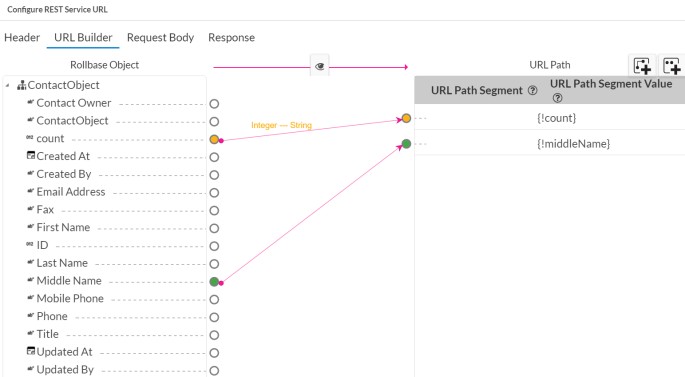Configuring URL
The URL Builder tab allows you to build REST URL path segments with dynamic or constant values.
For example, if you want to build a URL with customerId as path segment, the cutomerId value should be dynamically replaced from current record on which trigger is executed. You can easily achieve this by using this URL Builder tab.
You can create a path segment by providing a name and a value (<RESTURL>/customers/{!custId}) or you can just create a path segment which maps only to a value ( <RESTURL>/{!custId}). The value of path segments can be mapped from Platform fields or created as constant values.
To configure URL:
- Create new mapping pair and map your REST field to the new mapper.
- Build the URL where value of the mapped field should be replaced with the record value on which the trigger must be executed.
- When you have finished mapping, click Configure Query Param
You can also build an URL with multiple dynamic path segments my creating more mapping pairs.